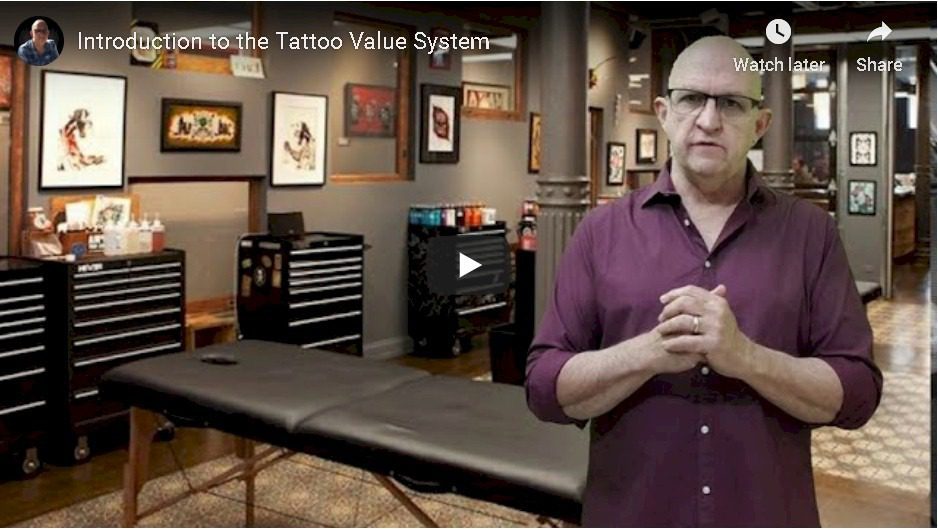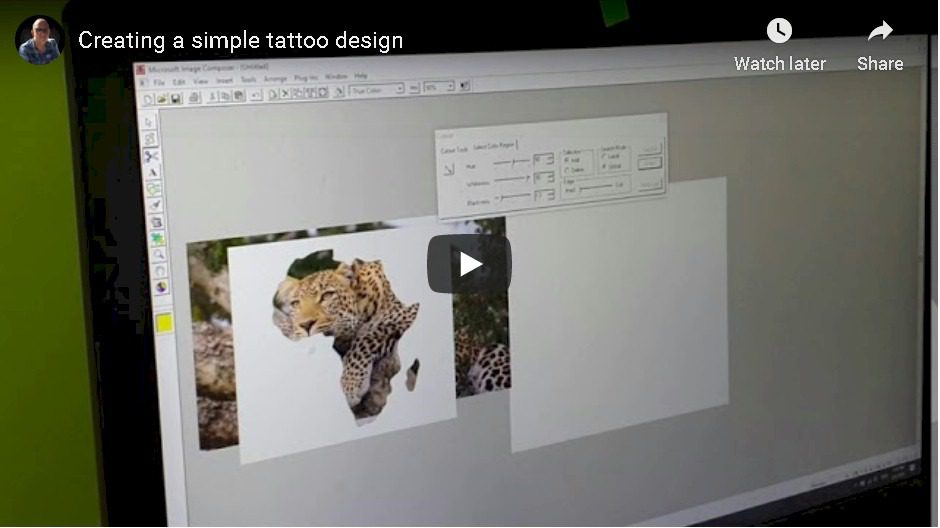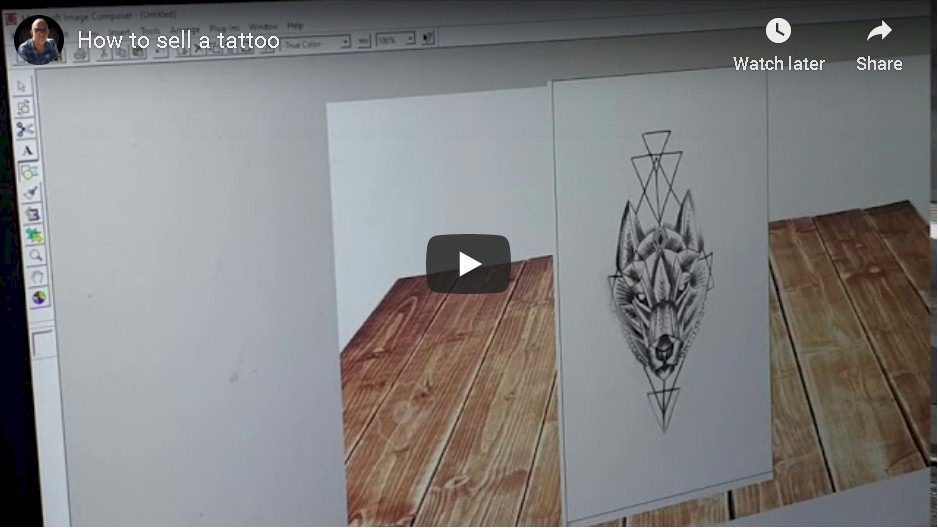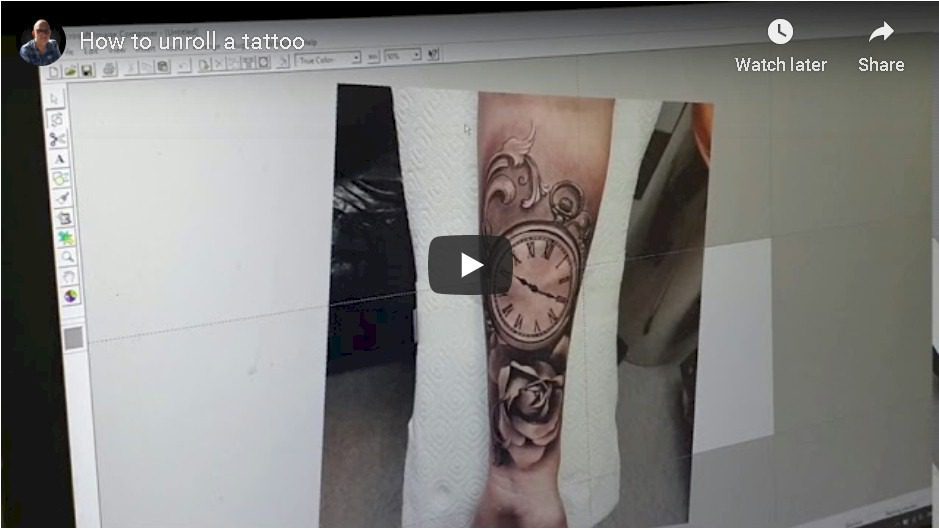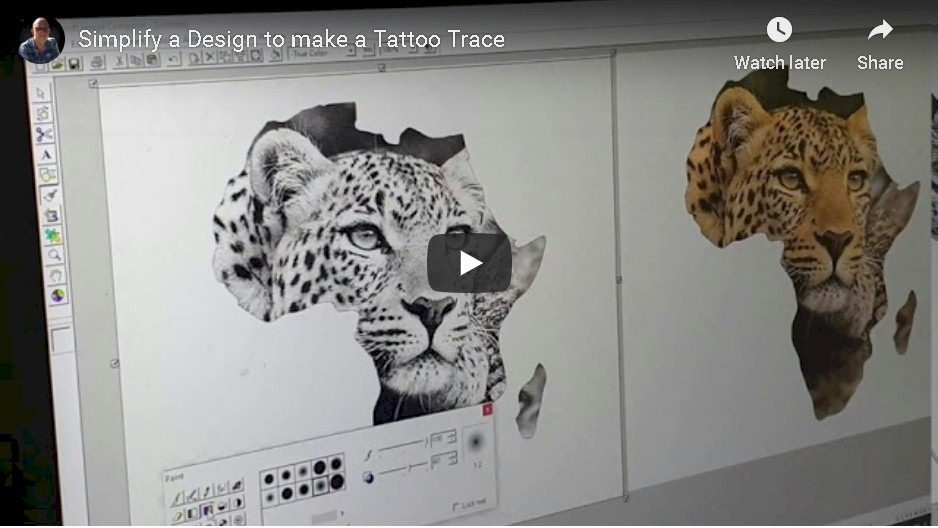How to videos on the Tattoo Design Software that we provide on our courses.
Setting up Microsoft Image Composer

About This Amazing Tattoo Design Software
Microsoft Image Composer is a very old program that is no longer in development and is very difficult to get a copy but it is included in your course and we will provide you with a copy. You may be wondering why we provide you with such an outdated program and what makes it the best tattoo design software ever created. In order to answer that question we have to tell you a bit about us and how we have used this software in the past.
Gary (My father and founder of Skinart) has always had a passion for computers, he owned one of the very first computers ever invented and starting writing machine code in the very most basic form. It was his passion for computer programming that inspired me to get my software development degree, he and I developed this site you are on write now. As software and technology evolved so did we and we always use the latest programs and wrote code in the latest languages but Image Composer is the exception! My father got his hands on this program in 1993 and used it in his very first tattoo studio back in 2001.
This was great and gave us the edge over other studios not only were we the first tattoo studio in a proper mall but we were the first to use a computer to design tattoos in a fraction of the time that any artist could. If you have read up a little bit about our history in this industry you will know that we have opened over 15 tattoo studios and trained over 500 tattoo artists in the last 20 years! Some of the tattoo artists that have worked for us have been graphic designers in the past and use to argue that other programs like Photoshop, Illustrator or Coral Draw are way better as Tattoo Design Software….. Until they gave Image composer a try!
One thing you have to understand is that Image Composer isn’t better than most Image editing programs at “editing images”. We are comparing them for whats best for designing a tattoo for a customer in the least amount of time. Our tattoo shops make money from doing tattoos not from doing designs, these days customers already have a good idea of what they want and just want you to slightly change it.
Let me explain with an example, a customer walks in the door and says they want a tattoo, they want a Celtic Cross with their parents name underneath. Some artists would say yeah sure, pay me R500 deposit and I will draw something and get back to you. The customer is happy with that pays the deposit and walks out. The artist then sits and draws the design on paper, happy with his drawing he phones the customer a week later and says you can come in and have a look at the design. 2 Weeks now has past and the customer comes in the door, the artist shows them the design and if the artist is lucky the customer will love it and everything is great but chances are that the customer is not going to like it and will ask you to change it somehow. If the customer said can we do a differnt style cross instead then its drawing in the bin and start again. Not good after spending an hour drawing something you thought was nice.
An alternate scenario would be to use Image Composer. The customer would have walked in the door, the artist would have designed the tattoo on the computer in under 5 minutes with the customer still standing there and providing feedback along the way to conclude a design that the customer loves and had a bit of input in the design making process.
We hope that the videos Gary provided above may help you in some way to make life a little easier and to have many happy customers.